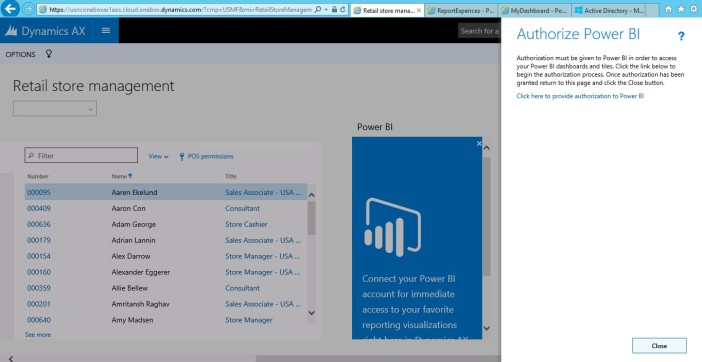Solved issue: An error occurred attempting to connect to the Power BI service. Please contact your administrator
In general, once you’ve configured Power BI and enabled it you will need to authorize sign-in to Power BI from the Dynamics AX client. Authorization process is performed easily in one click. During this time the system remember credentials from AAD.
But you can bump into the issue when your password for O365 has expired. As soon as you change your password, you will not able to open any workspaces where the Power BI tile exists. In this case you will see the error that “An error occurred attempting to connect to the Power BI service. Please contact your administrator.”
Link below helps you to re-open Authorize page to re-sign in to Power BI
https://usnconeboxax1aos.cloud.onebox.dynamics.com/?cmp=usmf&mi=PowerBILoginDialogMenu